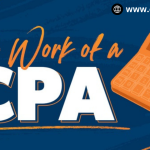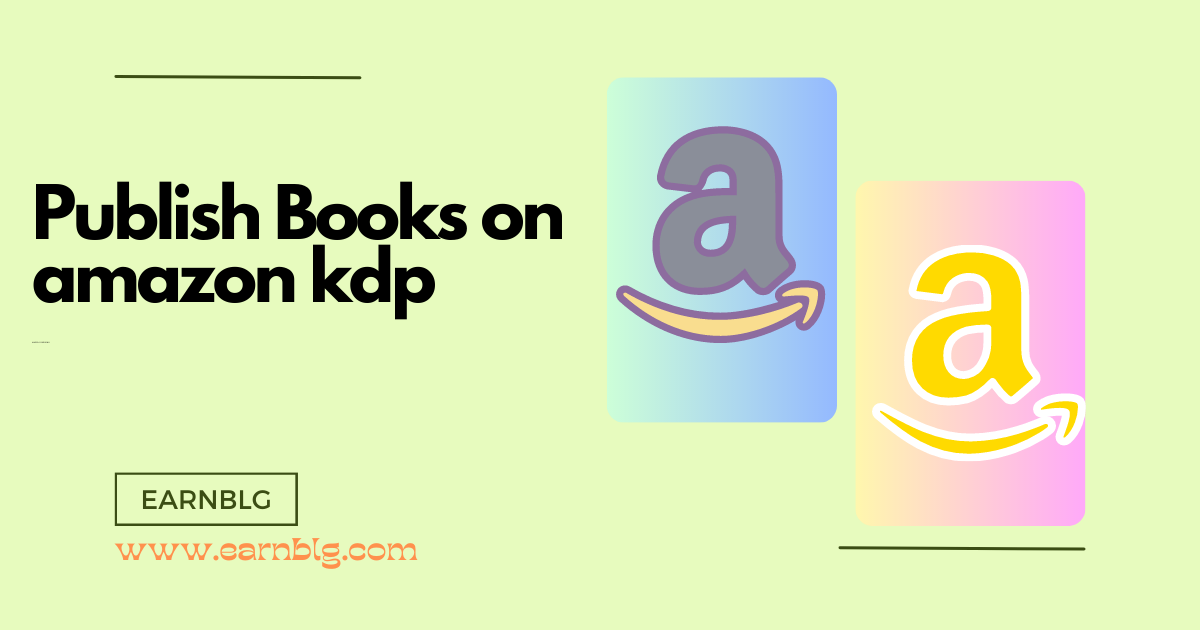Publishing a book on Amazon Kindle Direct Publishing (KDP) is a straightforward process. Here’s a step-by-step guide to help you get started:
Write and Format Your Book:
Write your book using a word processing software like Microsoft Word or Google Docs. Format it properly, ensuring consistent fonts, headings, and spacing. For eBooks, formatting should be simple to ensure a good reading experience on various devices.
Create a Kindle Direct Publishing Account
If you don’t have one already, go to the Amazon KDP website (kdp.amazon.com) and create an account using your Amazon credentials.
Add a New Kindle eBook:
Once logged in, click on the “Create a Kindle eBook” button on your KDP dashboard.
Enter Book Details:
-
- Book Details: Enter the title, subtitle, and author name as you want them to appear on Amazon.
- Series Info (if applicable): If your book is part of a series, you can enter the series title and number.
- Edition Number: If it’s a new edition, indicate the edition number.
- Description: Write a compelling book description that gives potential readers a good idea of what the book is about.
Upload Your eBook
Upload the manuscript file (in .doc, .docx, .pdf, or other supported formats). Make sure it’s properly formatted.
Choose Book Cover
You can design your own cover or hire a professional designer. The cover should be eye-catching and relevant to your book’s content.
Select Categories and Keywords:
Choose relevant categories and keywords that readers might use to search for your book.
Set eBook Pricing:
Decide on your eBook’s price. Amazon offers various royalty options, so you can choose what suits your goals best.
Enroll in KDP Select (Optional):
KDP Select is a program where you agree to exclusively sell your eBook on Amazon for a certain period. In exchange, your book becomes eligible for Kindle Unlimited and Kindle Owners’ Lending Library, which can increase visibility and earnings.
Preview Your eBook:
Use the KDP previewer to see how your eBook will look on different devices.
Publish Your eBook:
Once you’re satisfied with all the details, click the “Publish Your Kindle eBook” button.
Wait for Review:
Your eBook will go through a review process to ensure it meets Amazon’s guidelines. This usually takes a few hours to a day.
Congratulations, Your eBook is Live:
Once your eBook is approved, it will be available for purchase on Amazon’s Kindle Store. You can monitor sales and make updates to your book details or pricing through your KDP dashboard.
Remember that while publishing on KDP is relatively straightforward, promoting and marketing your book is crucial to reaching your target audience. Consider utilizing social media, author websites, email newsletters, and other promotional strategies to help boost your book’s visibility.
Free Download
Password : XDJ