Securing your WordPress site from hackers and malicious attacks is essential to ensure the safety of your website and the data it holds. Here are some steps you can take to protect your WordPress site:
- Keep WordPress Updated: Regularly update both the WordPress core and plugins/themes. Outdated software can have vulnerabilities that hackers exploit. Enable automatic updates whenever possible.
- Use Strong and Unique Passwords: Use complex passwords for your WordPress admin, database, and hosting accounts. Avoid using common passwords or easily guessable information.
- Limit Login Attempts: Use a plugin to limit the number of login attempts. This prevents brute-force attacks by locking out users after a certain number of unsuccessful login attempts.
- Enable Two-Factor Authentication (2FA): Implement 2FA for your WordPress login. This adds an extra layer of security by requiring a second method of verification, such as a code sent to your phone.
- Choose Reputable Themes and Plugins: Only use themes and plugins from trusted sources. Avoid downloading from unofficial websites or sources. Regularly update your themes and plugins to include the latest security patches.
- Secure Hosting Environment: Choose a reputable and secure hosting provider. Look for providers that offer features like server-side firewalls, malware scanning, and regular backups.
- Use Security Plugins: Install a security plugin to enhance your site’s protection. Plugins like Wordfence, Sucuri, or iThemes Security can help with firewall protection, malware scanning, and more.
- Disable Directory Listings: Prevent directory listing by including
Options -Indexesin your site’s .htaccess file. This stops hackers from easily exploring your directories. - Regular Backups: Regularly backup your website and its database. This way, even if your site is compromised, you can restore it to a previous, secure state.
- Secure File Permissions: Set the correct file permissions on your server. Avoid using overly permissive permissions that could allow unauthorized access.
- Change Default Prefixes: During WordPress installation, change the default database table prefixes (usually “wp_”) to something unique. This makes it harder for attackers to target your database.
- Use SSL Encryption: Implement an SSL certificate to ensure data transferred between your site and users is encrypted. This is especially important if you handle sensitive information like user logins or payment details.
- Disable XML-RPC: If you don’t need XML-RPC functionality, consider disabling it. XML-RPC can be exploited for DDoS attacks and brute-force attempts.
- Regular Security Audits: Periodically conduct security audits of your site. Scan for vulnerabilities, malware, and any unusual activity.
- Secure File Uploads: If your site allows file uploads, ensure that users can’t upload executable files (like PHP). Use content security policies to control file types that can be uploaded.
- Monitor Site Activity: Keep an eye on your site’s activity using security plugins or server logs. Monitor for any suspicious or unusual behavior.
Remember that security is an ongoing process. New vulnerabilities and attack methods are discovered regularly, so it’s important to stay informed and proactive in keeping your WordPress site secure.



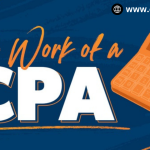






Hey! This post could not be written any better!
Reading through this post reminds me of my good old room mate!
He always kept talking about this. I will forward this write-up to him.
Pretty sure he will have a good read. Thank you for sharing!