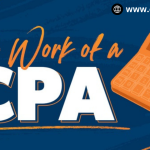Certainly, Google Ads is a powerful online advertising platform that allows businesses to display their ads on Google’s search engine results pages, websites, and other platforms. Here’s an overview of how Google Ads works and some key steps to get started:
How Google Ads Works:
- Ad Auction: When a user enters a search query on Google or visits a website with Google Ads placements, an ad auction takes place. Advertisers bid on keywords relevant to their business, and Google determines which ads to display based on the bid amount, ad relevance, and other factors.
- Ad Rank: Advertisers’ bids and ad quality determine their Ad Rank. Ad Rank, in combination with the context of the user’s search, determines the ad’s placement and whether it will be shown.
- Ad Formats: Google offers various ad formats, including text ads, display ads, video ads, shopping ads, and app promotion ads. Each format serves a specific purpose and appears in different locations across Google’s advertising network.
Getting Started with Google Ads:
- Create a Google Ads Account:
- Go to the Google Ads website (ads.google.com) and sign in with your Google account or create a new one.
- Follow the prompts to set up your account.
- Campaign Creation:
- Choose your advertising goal, such as driving website traffic, increasing sales, or promoting app installs.
- Select a campaign type based on your goal. Common types include Search, Display, Video, Shopping, and App campaigns.
- Campaign Settings:
- Choose your target audience based on demographics, locations, interests, and more.
- Set your daily or lifetime budget for the campaign.
- Select the keywords you want to bid on for Search campaigns.
- Ad Group Creation:
- Within each campaign, create ad groups that contain sets of related keywords and ads.
- Write compelling ad copy that clearly conveys your message and includes a call to action.
- Keyword Research:
- Research relevant keywords that potential customers might use to find your products or services.
- Use Google’s Keyword Planner tool to discover keyword ideas and estimate their search volume.
- Ad Creation:
- Design ads that align with your campaign goals and target audience.
- For text ads, craft headlines, descriptions, and display URLs that encourage clicks.
- Bid Strategy and Budget Management:
- Choose a bidding strategy that aligns with your goals (e.g., maximize clicks, target CPA, target ROAS).
- Monitor your budget and adjust bids as needed to optimize your campaigns’ performance.
- Tracking and Measurement:
- Implement Google Ads conversion tracking to measure the effectiveness of your campaigns.
- Use Google Analytics to gain deeper insights into user behavior on your website.
- Optimization:
- Regularly review your campaign performance and make adjustments to improve results.
- Test different ad variations, keywords, and targeting options to find what works best.
- Monitor and Adjust:
- Continuously monitor your campaigns for performance and make data-driven adjustments.
- Use A/B testing to compare different elements of your ads and landing pages.
Remember that successful Google Ads campaigns require ongoing monitoring, testing, and optimization. It’s important to align your campaigns with your business goals and target audience to achieve the best results.