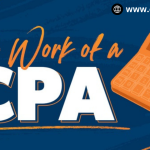Setting up your own SMTP email server is a complex task that requires careful consideration of security, maintenance, and legal compliance. Sending “unlimited” emails is not a responsible goal, as it can lead to spamming and other negative consequences. Additionally, reputable email service providers have strict policies to prevent abuse, and setting up your own server requires following best practices to ensure your emails are delivered and not marked as spam.
If you’re interested in setting up your own SMTP email server for legitimate purposes, here’s a high-level overview of the steps involved:
Hardware and Software Requirements:
-
- Choose a suitable server hardware and operating system. Linux distributions like Ubuntu Server or CentOS are commonly used.
- Popular email server software includes Postfix (MTA), Dovecot (IMAP/POP3 server), and OpenDKIM (for email signing).
Domain and DNS Configuration:
-
- Register a domain name if you don’t have one already. This will be used for sending and receiving emails.
- Set up DNS records: MX (Mail Exchange) records point to your server’s IP address, and SPF/DKIM/DMARC records help authenticate your emails and prevent spoofing.
Install and Configure Email Server Software:
-
- Install Postfix and configure it to receive and send emails.
- Set up Dovecot to handle incoming IMAP and POP3 requests for mailbox access.
- Configure OpenDKIM to sign outgoing emails, increasing their chances of successful delivery.
Security Measures:
-
- Implement firewall rules to restrict access to your server.
- Enable TLS (SSL) encryption for both incoming and outgoing email traffic.
- Set up fail2ban or similar tools to prevent brute-force attacks.
Authentication and User Management:
-
- Configure authentication mechanisms to ensure only authorized users can send/receive emails.
- Create user accounts and associated mailboxes.
Monitoring and Maintenance:
-
- Regularly update the server software and the underlying operating system.
- Set up monitoring tools to track server performance, email delivery, and potential issues.
- Monitor email logs to identify and troubleshoot problems.
Deliverability and Anti-Spam Measures:
-
- Implement proper reverse DNS (PTR) records for your server’s IP.
- Ensure your server’s IP isn’t listed on email blacklists.
- Configure SPF, DKIM, and DMARC records to improve email deliverability.
- Follow email sending best practices to avoid being marked as spam.
It’s important to note that major email providers like Gmail, Yahoo, and Microsoft have strict anti-spam policies and may block or mark emails as spam if they detect any suspicious activity from your server. Building and maintaining a reliable email server that adheres to these policies requires ongoing effort and expertise.
Instead of attempting to send “unlimited” emails, focus on sending relevant and valuable content to recipients who have opted in to receive your emails. If you plan to send a large volume of emails for legitimate purposes, consider using reputable email service providers or marketing automation platforms that specialize in email delivery and compliance.