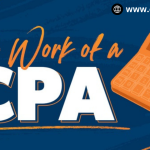There are many reasons that can lead to disabling or terminating an advertising account on Facebook. Unfortunately, Facebook doesn’t make it easy to get back in their good graces. They may talk about it as if it’s easy, but it’s almost like they make the process as complicated as possible just to discourage people from trying. After all, when big companies are spending tens or hundreds of thousands of dollars monthly, what does $200 mean to them?
The first step to recover a disabled advertising account is to understand what you did to get it disabled in the first place. Fortunately, all of your ads are probably paused – unless they’re banned – so you’re not spending money without access to your campaigns.
Did you receive this message from Facebook or a similar one?”
Error in Ads Manager
Your advertising account was recently flagged due to unusual activity. For security reasons, any running ads will be temporarily stopped until your account information is confirmed by contacting Facebook.
our ad account has recently been flagged because of unusual activity. for security reasons, any ads you’re running will be paused until you can confirm your account information. contact Facebook.
Your account has been disabled. Your ads have been stopped and should not be run again. We disable an account if too many of its ads violate our Terms of Use. We cannot provide you with the specific violations that have been deemed abusive. Please review our Terms of Use and Advertising Guidelines if you have further questions.
If you’ve received one of the messages mentioned above, you’re now reading the best article to help you recover your disabled advertising account on Facebook. If you want to know why your Facebook Ads account was disabled, check out these questions
Guide to Recovering a Disabled Advertising Account
Why was my ad account disabled?
- Creating advertisements for dating, relationships, affiliate links, or any individual-related content: Creating ads for dating, relationships, or any individual-related content is subject to Facebook’s policies, and they have specific guidelines regarding such ads. It’s important to review and adhere to these policies to ensure your ads are compliant.
- Creating advertisements for affiliate marketing or third-party advertising opportunities: Advertising affiliate links or third-party opportunities is subject to Facebook’s policies as well. Make sure you understand these policies and follow them when creating your ads.
- Attempting to gain likes for profit online, work-from-home opportunities, email harvesting, list building, investment, or finance-related pages: Engaging in activities that aim to gain likes for profit, promote work-from-home opportunities, collect emails, or promote financial content must be in line with Facebook’s policies. Always ensure your content and ads comply with these policies.
- Promoting a website with a redirected URL: Promoting websites with redirected URLs might raise concerns with Facebook’s policies. Transparency is key, so make sure the content you’re promoting matches the destination URL.
- Using Facebook ad coupons purchased from Fiverr or other websites: Using ad coupons purchased from third-party sources may violate Facebook’s terms. It’s recommended to obtain ad coupons directly from Facebook or authorized sources.
- Creating a new Facebook account solely for immediate advertising: Creating new accounts solely for advertising purposes might be against Facebook’s policies. It’s generally better to use an existing account or create a Business Manager account to manage ads.
- Submitting ads on behalf of a client for their page or website: If you’re submitting ads on behalf of a client, ensure you have proper authorization and access to their assets. Communication with clients should be clear regarding advertising intentions.
- Using multiple separate accounts to create ads for the same page or website in a short timeframe: Using multiple accounts for the same advertising purpose might be considered policy violation. It’s advised to consolidate your efforts under one account or Business Manager.
If you’ve engaged in any of the above activities, appealing might be a waste of time. It’s recommended to create a new advertising account through Business Manager. Details can be found at the end of the article.
If you haven’t engaged in any of the activities mentioned above and want to defend your case to recover your disabled advertising account, this might be a good opportunity to do so. All you need to do is follow along with this article, as I will explain how to recover your disabled advertising account.
What should I write in the request to restore your disabled advertising account?
Start with a mindset that expresses gratitude for their assistance, apologize for any mistake you may have made, and convey your belief and confidence that they will rectify the situation. Acknowledge that this can be an incredibly tough situation, as you’ve seen many people suspend multiple advertising accounts online when starting out, and everyone feels like they’ve been punched in the gut. They made the mistake of appealing when they were still angry.
I firmly believe that the individuals receiving your response are human, and they will respond in some way to the tone you use with them. If you’re thinking about what you’d want someone to say to you if you were in their shoes, you’ll have a good chance of successfully appealing.
When you get past the natural anger, frustration, and disappointment that come with your Facebook account being disabled, use the link they sent you and read everything twice before taking any action.
Provide honest answers to each question and try every solution before submitting an appeal. For instance, if they asked about adding another funding source and you did it, say yes. If you haven’t tried it, give it a shot before proceeding with the appeal.
When you’ve tried every solution, they will ask if you’ve tried before appealing. Continue to explain everything you’ve done carefully and where there might be an issue. If you were traveling, let them know that you accessed Facebook from an unusual location. Make them aware that you’re the only person who has access to the account.