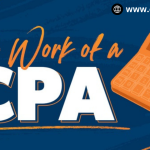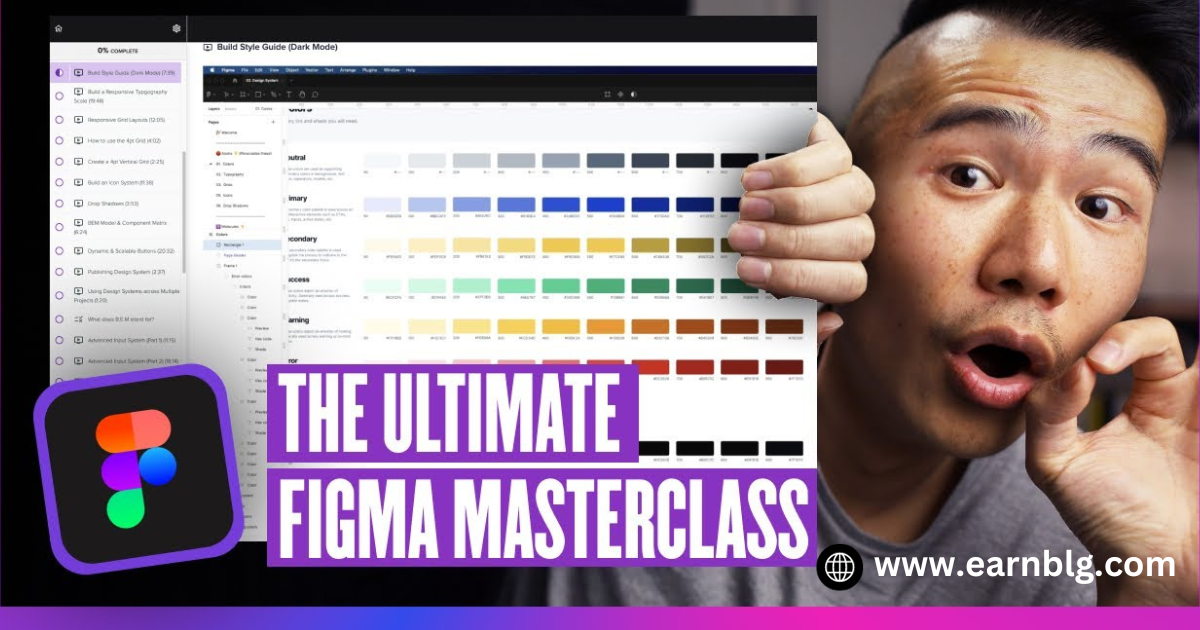Becoming a Figma master, or an expert user, takes time, practice, and dedication. Here are some steps you can follow to improve your skills with Figma:
- Start with the Basics:
- Begin by understanding the basic interface and tools in Figma. Familiarize yourself with the canvas, layers panel, and basic drawing and selection tools.
- Tutorials and Documentation:
- Figma offers an extensive library of tutorials and documentation on their website. Start with their official tutorials to get a solid foundation.
- Practice Regularly:
- The key to mastering any software is practice. Create projects, even if they’re small, to apply what you’ve learned. Experiment with different features and tools.
- Online Courses and Communities:
- Consider taking online courses or joining design communities. Websites like Udemy, Coursera, and Skillshare offer Figma courses. Also, participate in forums or groups where Figma enthusiasts share tips and tricks.
- Learn Keyboard Shortcuts:
- Keyboard shortcuts can significantly speed up your workflow. Learn the most commonly used shortcuts in Figma to become more efficient.
- Real-world Projects:
- Apply your skills to real-world projects. Design websites, mobile apps, or other digital products. The more practical experience you have, the better.
- Stay Updated:
- Figma often releases updates with new features and improvements. Stay updated with the latest changes to take advantage of new capabilities.
- Collaboration:
- Figma is known for its collaboration features. Practice collaborating with others on projects to understand how to work effectively in a team using Figma.
- Feedback and Critiques:
- Seek feedback on your work from experienced designers. Constructive criticism can help you improve your skills.
- Create a Portfolio:
- Build a portfolio showcasing your Figma projects. It’s essential to have a portfolio to demonstrate your skills to potential clients or employers.
Remember that becoming a “master” at any software tool takes time and continuous learning. The more you practice and engage with the Figma community, the more proficient you’ll become. Be patient with yourself, and don’t be afraid to push your creative boundaries.