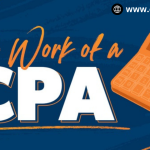Adobe Illustrator is a powerful vector graphics editor developed and released by Adobe Inc. It’s widely used by graphic designers, illustrators, and other creative professionals for creating a wide range of visual content, including logos, illustrations, typography, icons, and more. Here are some key features and aspects of Adobe Illustrator:
1. Vector Graphics: Illustrator is primarily designed for creating vector graphics, which are graphics that use mathematical equations to define shapes and lines. This means that vector graphics can be scaled to any size without losing quality.
2. Tools and Panels: Illustrator provides a wide array of tools and panels to help users create and manipulate vector objects. Some of the essential tools include the Selection tool, Pen tool, Shape tools, and Type tools.
3. Layers: Like many design applications, Illustrator uses a layers system. You can organize your artwork into layers, making it easier to manage and edit complex compositions.
4. Pen Tool: The Pen tool is one of Illustrator’s most powerful features. It allows you to create precise and complex shapes by placing anchor points and adjusting curves.
5. Typography: Illustrator offers robust typography tools, enabling you to work with text in various ways. You can create text as point text or area text, adjust fonts, sizes, and styles, and wrap text around objects.
6. Effects and Styles: Illustrator includes a wide range of effects and styles, such as gradients, shadows, and 3D effects, that you can apply to objects to enhance their appearance.
7. Brushes: You can use brushes to apply various artistic strokes to paths, creating unique illustrations and designs.
8. Color Management: Illustrator provides advanced color management tools, including color swatches, gradients, and the ability to work in different color modes (RGB, CMYK, etc.).
9. Integration with Adobe Creative Cloud: Illustrator seamlessly integrates with other Adobe Creative Cloud applications like Photoshop and InDesign, allowing for a smooth workflow between different design tasks.
10. Export Options: Illustrator supports various file formats for exporting your work, including SVG, PDF, and EPS, making it suitable for both print and web projects.
11. Creative Cloud Libraries: You can save and share assets like colors, character styles, and graphics using Creative Cloud Libraries, making it easy to maintain consistency across projects.
12. Templates: Illustrator offers a variety of templates to kickstart your projects, from business cards to brochures and posters.
13. Mobile App: Adobe also provides a mobile version of Illustrator called Adobe Illustrator Draw, which is available for iOS and Android devices, allowing you to sketch and create on the go.
Adobe Illustrator is a versatile and industry-standard tool for graphic design and vector illustration. Whether you’re a professional designer or just getting started with graphic design, Illustrator can help you bring your creative ideas to life.
free cours
key : No3fepn-7zE-fZq7swfuNQ