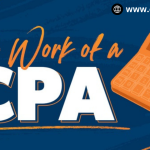In the current era of digital advancements, establishing a robust online presence is essential for achieving success. Google, being the world’s most popular search engine, plays a pivotal role in driving organic traffic to websites. While Google automatically indexes many websites, it’s essential to ensure that your website is not overlooked. In this comprehensive guide, we’ll walk you through the steps to get your website on Google’s radar and boost your online visibility. Let’s dive in
Table of Contents
Basic Checklist for Google Search Success

1. Confirm Indexing:
The first step is to check if your website is already indexed by Google. To do this, enter the following query in Google Search, replacing “example.com” with your website’s domain:
site:example.comHowever, if your website is missing, it could be due to various reasons:
- Lack of Backlinks: Google often relies on other websites to link to yours. Consider reaching out to reputable websites to link to your content, but avoid paying for links as it violates Google’s guidelines.
- New Website: If your site is new, give Google some time to crawl and index it, which can take a few weeks.
- Crawling Difficulties: Websites built using non-standard technologies or heavy multimedia content might be challenging for Google’s crawlers. Ensure your site uses text, images, and videos for effective crawling.
2. Address Crawl Errors:
If Google encountered errors while crawling your site, it might be inaccessible due to factors like login pages or blocking Google’s bots. Test your site’s accessibility in an incognito window and address any issues promptly.
3. Utilize Search Console:
For proactive monitoring, consider adding your website to Google Search Console. This tool helps identify errors that might hinder Google’s understanding of your site, and it allows you to submit important URLs for crawling and indexing.
Read More: A Comprehensive Guide to Google Search: How It Works and Enhances Online Visibility
Serving High-Quality Content
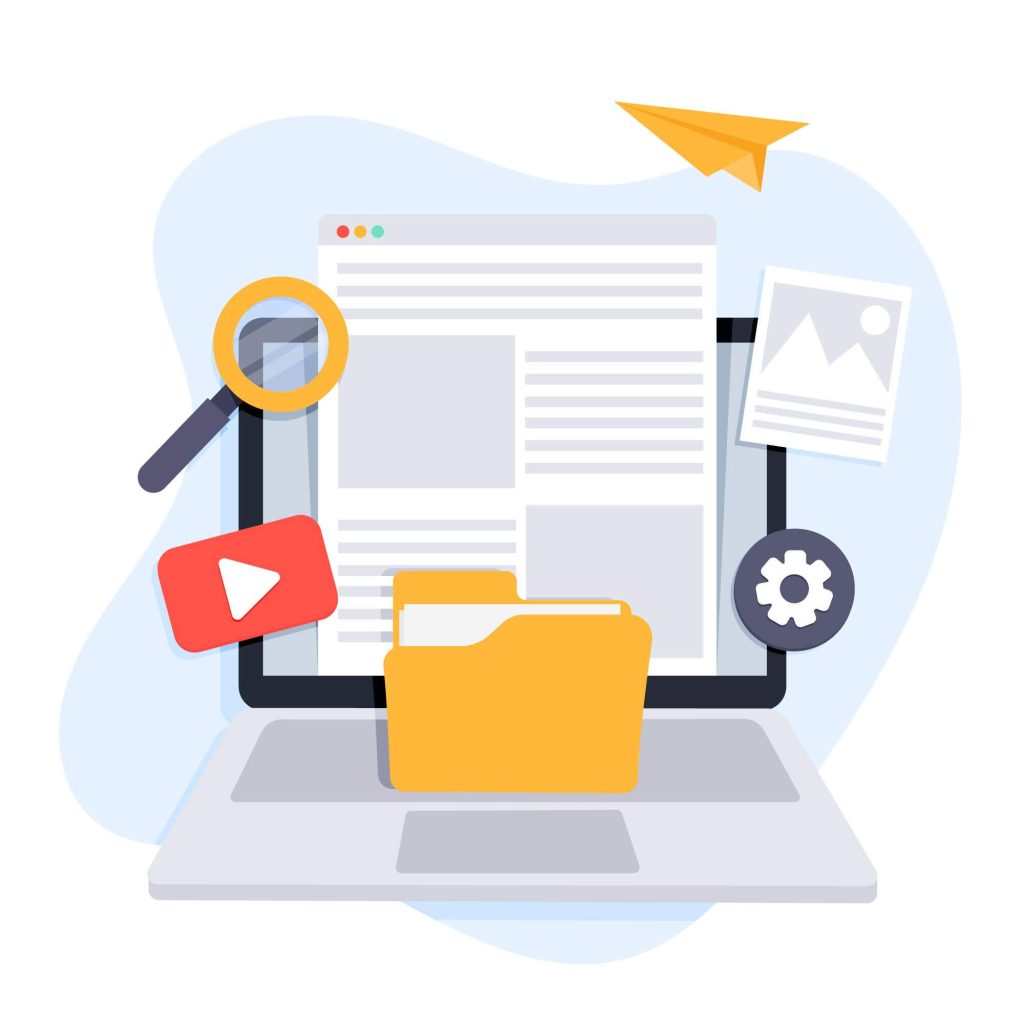
1. User-Centric Approach:
Prioritize providing an exceptional user experience. Offer unique, valuable, and engaging content that resonates with your target audience. Ask yourself self-assessment questions to ensure your content is helpful, reliable, and people-oriented.
2. Google-Friendly Practices:
Familiarize yourself with the Google Search Essentials to adhere to the site guidelines for appearing on Google. This includes optimizing your content for relevant keywords, using descriptive headings, and structuring your content for easy navigation.
Enhancing Local Business Visibility

1. Optimize Your Business Profile:
If you have a local business, claim your Business Profile. This empowers you to manage how your business information appears on Google, enhancing your local visibility on platforms like Search and Maps.
Ensuring Accessibility Across Devices

1. Mobile Optimization:
Given the prevalence of mobile searches, ensure your website is optimized for mobile devices. Pages should load quickly and display correctly on screens of all sizes. Google offers a mobile-friendly test to help you assess your site’s responsiveness.
Prioritizing Website Security

1. Implement HTTPS:
A secure online experience is crucial for modern users. Secure your website’s connection using HTTPS, which not only protects user data but also signals credibility to search engines.
Seeking Professional Assistance
1. Hiring SEO Professionals:
For comprehensive optimization, consider hiring Search Engine Optimization (SEO) professionals. They specialize in improving website visibility and can help you navigate the complexities of search engine algorithms.
Specialized Content and Google
Depending on your website’s focus, you can explore various avenues to get your specialized content on Google:
- Google for Retail: Promote products through Google Shopping and Offers by submitting digital product catalogs.
- Google for Small Business: Discover Google’s resources to support small businesses.
- Street View: Engage customers with a virtual tour of your business premises.
- Knowledge Panel: Manage your identity as a person, business, or organization on Google.
- People Card: Available in specific countries, create a personal card for Google search results.
Read More: Creating Helpful Content: A Guide to Crafting Valuable Online Experiences
Showcasing Digital Content on Google
Explore these resources to expand your digital presence:
- Google Books and eBooks: Promote and sell books online via Google’s eBook store.
- Scholar: Include scholarly works in Google’s academic index.
- Google News: Secure a spot in Google News search results or offer digital editions for convenient subscription.
Local Information and Google
For local information, leverage these Google resources:
- Geo Data Upload: Publish regional data as an authoritative source.
- Photo Sphere: Share immersive 360° pictures.
- Street View: Offer virtual property tours.
- Transit Partner Program: Facilitate public transit information access.
Multimedia Content and Google
For multimedia content, consider these avenues:
- Geo Data Upload: Publish authoritative regional data.
- Video on Google Search: Make your videos discoverable and crawlable.
- YouTube: Upload, distribute, and monetize videos.
- Podcast: Add your podcast to Google Podcasts.
Getting your website on Google’s radar requires a blend of technical know-how, user-centric content creation, and strategic optimization. By following this comprehensive guide, you’ll be well on your way to enhancing your online visibility, attracting more visitors, and reaping the benefits of increased organic traffic. Stay committed, adapt to changes, and continue optimizing to ensure your website remains a prominent player in the digital landscape.
Frequently Asked Questions (FAQs) About Getting Your Website on Google
1. Why should I focus on getting my website on Google?
Having your website indexed by Google increases its visibility in search results, driving organic traffic and potential customers to your site. Google is the most widely used search engine globally, making it crucial for online success.
2. How do I check if my website is already indexed by Google?
To check if your pages are indexed, use the “site:” operator in Google Search followed by your website’s domain, like this:
site:example.com3. What if my website is not showing up on Google?
Several reasons could contribute to this:
- Lack of backlinks from other sites.
- New website that Google hasn’t crawled yet.
- Technical difficulties hindering proper crawling.
- Errors preventing Google from accessing your site.
4. How can I improve my chances of being indexed by Google?
Ensure your website is linked to by other reputable sites, create high-quality content, optimize for search engines, and consider using Google Search Console to monitor and improve your site’s visibility.
5. Why is mobile optimization important for Google indexing?
A notable portion of searches takes place on mobile devices, highlighting the importance of mobile compatibility. Google favors mobile-friendly sites for better user experience, so optimizing for mobile devices is crucial.
6. How can I secure my website for better Google indexing?
Implement HTTPS on your website. This not only ensures a secure user experience but also boosts your site’s credibility in the eyes of search engines.
7. What if I need professional help for Google indexing?
Consider hiring an SEO professional. They specialize in optimizing websites for search engines and can guide you through the process to improve your site’s visibility.
8. How can I get my local business to show up on Google?
Claim your Business Profile on Google. This allows you to manage how your business information appears on Google Search and Maps.
9. How can I make my website’s content more appealing to Google?
Focus on creating high-quality, user-centric content. Use relevant keywords naturally, structure your content with headings, and follow Google’s guidelines for better indexing.
10. How can I get specialized content on Google?
Depending on your content, explore avenues like Google for Retail, Google for Small Business, Street View, Knowledge Panel, or People Card. Each offers unique ways to enhance your presence.
11. How can I promote my multimedia content on Google?
You can use resources like Google Books and eBooks, Scholar, Google News, YouTube, and Google Podcasts to showcase various types of content and reach a wider audience.
12. Is it essential to monitor my website’s performance on Google?
Absolutely. Regularly check your site’s performance using tools like Google Search Console. This helps identify and address any issues that might affect your website’s visibility.
13. How long does it take for Google to index a new website?
It can take a few weeks for Google to notice and index a new website. During this time, focus on creating valuable content and gaining backlinks.
14. Can I pay for links to improve my website’s visibility on Google?
No, paying for links is considered a violation of Google’s guidelines and can lead to penalties. Focus on organic and genuine ways to earn backlinks.
15. What’s the most important factor for successful Google indexing?
Providing value to your users through high-quality, relevant content is the cornerstone of successful Google indexing. Prioritize user experience, and search engine visibility will follow.
Remember that Google’s algorithms and best practices can evolve over time, so it’s important to stay up-to-date with the latest guidelines and strategies for effective website indexing and optimization.